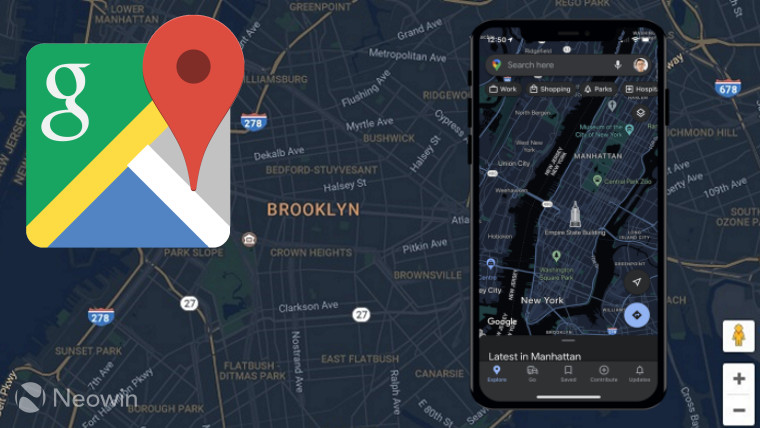Washington [US] : After launching in September, the American tech giant Google has finally enabled the dark mode for ‘Maps’ on iOS.
Google officially announced its iOS Maps app would soon be getting a dark mode, in August. The feature was fully launched at the beginning of September, but users were not given access to enable the feature. The Verge has explained the steps to enable the feature for iOS users.
From the main Google Maps interface on iOS, a user needs to tap the profile picture in the top right of the screen. The next step is to tap on ‘Settings’ from the menu, then select ‘Dark Mode’ from the Using Maps section.
Here a user will see three options: On, Off, and ‘Same as device setting’ (which automatically turns the dark mode on or off depending on what you have enabled at the OS level).
For Android users, a similar feature launched earlier in the year, but the route to enable it is a little different than on iOS. Here one needs to tap on their profile picture, then ‘Settings’, and then pick ‘Theme’, and select from the same three options as iOS.